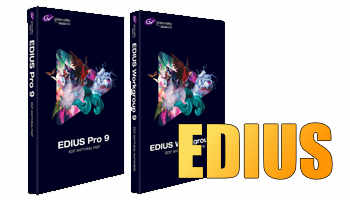Thin lines on downscaled video in EDIUS
Have you ever had thin lines on the output from a video in EDIUS that has been downscaled? A customer contacted me a couple of months ago with this issue and at the time I did not have a solution, as I had never seen it. Now I have had the issue and so in the hope that it helps other people, and that that customer reads my Facebook posts as I have unfortunately forgotten who it was, here is my solution.
I had this issue when taking a progressive HD video clip and downscaling it to SD and making an interlace DVD. I put the MP4 file on an SD timeline with Lanczos scaling enabled. This ensures the best downscaling in EDIUS.
The horizontal lines were visible on the output from my Blackmagic card even before I made the DVD.
I had my project set to Lanczos 3 sharper because this is the setting I always use and normally gives the best results IMO. However in this case it appears that this caused the thin lines – presumably a by-product of downscaling a 25P picture to 25i. The solution was to change my scaling to Lanczos 2 – which does have “better for interlace picture” written in brackets next to it. Now I had a lovely clean image.
I have occasionally changed from my default Lanczos 3 sharper when downscaling 4K footage to HD as well – which has sometimes caused strange moiré patterns on diagonal lines, so, rather than change in the projects settings I pop into the Layout and try out different settings there until I get a result that looks fine.
Apart from this being a solution to this particular case it also re-enforces for me that you should always have a device like a BM card in your system so you can see exactly what your final video will be like without have to actually make the DVD/Bluray and pop it in a player, and also how nice it is to have a bunch of different options you can try out simply when editing if the preferred settings don’t work. The only other program that had as many scaling quality options as EDIUS that I remember was the dear departed Avid Liquid.