Restore the right click menu in Windows 11
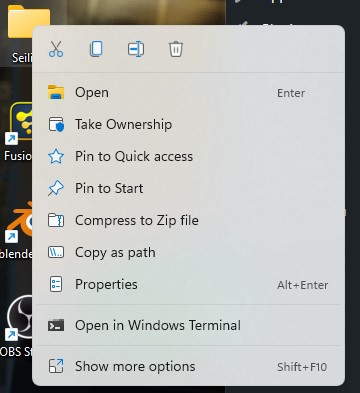 Windows 11 has quite a few simple changes from Windows 10. One which is annoying me slightly is the when you right click on a file it comes up with a simplified list of things you can do to the file. MS did this because the thought the list was getting too long so they put what they deemed as “essential” things on the list and to get to the rest you have to choose “show more options”.
Windows 11 has quite a few simple changes from Windows 10. One which is annoying me slightly is the when you right click on a file it comes up with a simplified list of things you can do to the file. MS did this because the thought the list was getting too long so they put what they deemed as “essential” things on the list and to get to the rest you have to choose “show more options”.
There is a way to get it to go back to the full list if you prefer, which I found on the PCGamer website: https://www.pcgamer.com/uk/windows-11-context-menu-fix-right-click/
A summary of what to do is listed below, or follow the link above to see the same thing with explanatory pictures:
How to restore classic context menus in Windows 11
If you hate having to dig into “Show more options” in your context menu to do something you used to be able to do in Windows 10 a whole lot more conveniently, here’s the trick to fixing Windows 11’s context menus.
Windows 11 context menu Regedit
1. Open Regedit by hitting the Windows key and typing regedit. Hit Enter to launch it.
2. Navigate to HKEY_CURRENT_USER\Software\Classes\CLSID
3. Right-click > New > Key, and paste in this name: {86ca1aa0-34aa-4e8b-a509-50c905bae2a2}
4. With the new key you just created highlighted, again right-click > New > Key, and paste in this name: InprocServer32
5. Double-click the (Default) registry entry and then hit Enter without typing anything to set its value to blank. Before making this change, you’ll see under the Data column that it says (value not set), but once you hit Enter it’ll show nothing.
6. Close Registry Editor. To see your new (classic) context menu, either restart your computer or open Task Manager, scroll down to the Windows Explorer process, and right-click > End task. Then File > Run new task and type explorer.exe to restart the Windows explorer process. And there you go: context menus changed!
I put this article on the website in Feb 2022 so it is possible some Windows 11 update will make this list more customisable but right now the above works.
