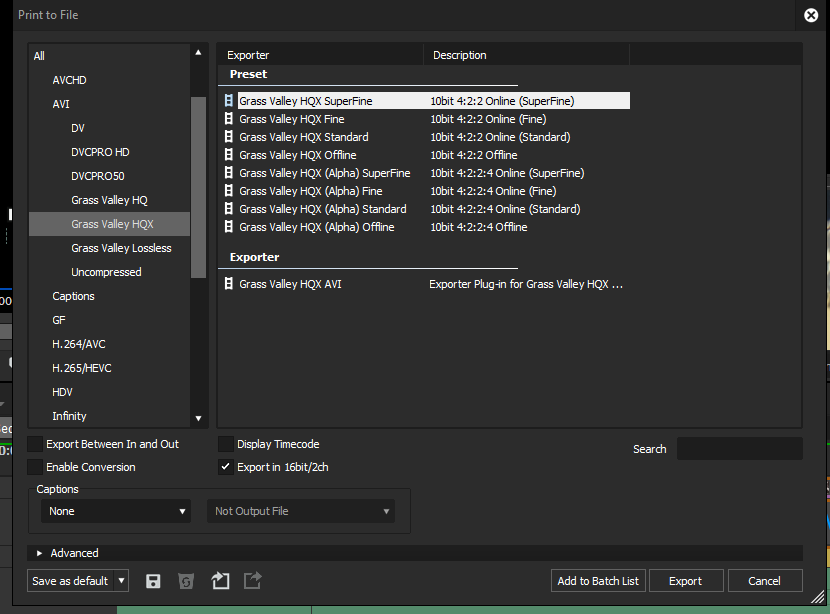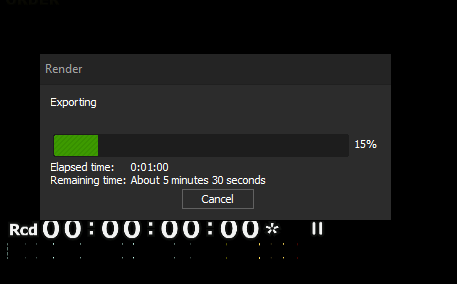Make a US DVD from a PAL project with EDIUS
If you have a PAL project and you want to burn an “American” DVD you need to make a file of the finished edit and then put that file in a new NTSC project.
I call it an American DVD but it is suitable for anywhere that does not do PAL (Uk standard disks). This is essentially for the US, Canada, South America, Japan and a lot of Asia. Most of Europe, the UK and Australia us the PAL standard – see Wikapedia for a list of countries with these different standards: https://en.wikipedia.org/wiki/PAL
This only really matters for DVDs as computers should be able to play any standard.
The standard is also different from the “region” protection which is for professional discs and means that US made commercial DVDs cannot be played in the UK and vice versa. This is not something that affects home-made discs.
To convert a UK Project into an US DVD with EDIUS:
Once you have finished the project in EDIUS export the final version as an Grass Valley HQX file:
Choose “print to file and from the list choose Grass Valley HQX Super fine as shown.
Make sure export between in and out is not ticked as you want to do the entire timeline.
Decide where you want to put the file and give it a name. It does not matter where you put it or what you call it, but you need to be able to find it later so remember where it goes etc.
EDIUS Exports the file. The time it takes depends on how long the project is and how complicated. It will also take up a fair bit of space – probably around 20-30GB per hour for HD
The next step is to make a new NTSC (American) project. Here I have made two project settings – one for Widescreen and one for 4×3 video. Choose the one that matches your video – probably widescreen.
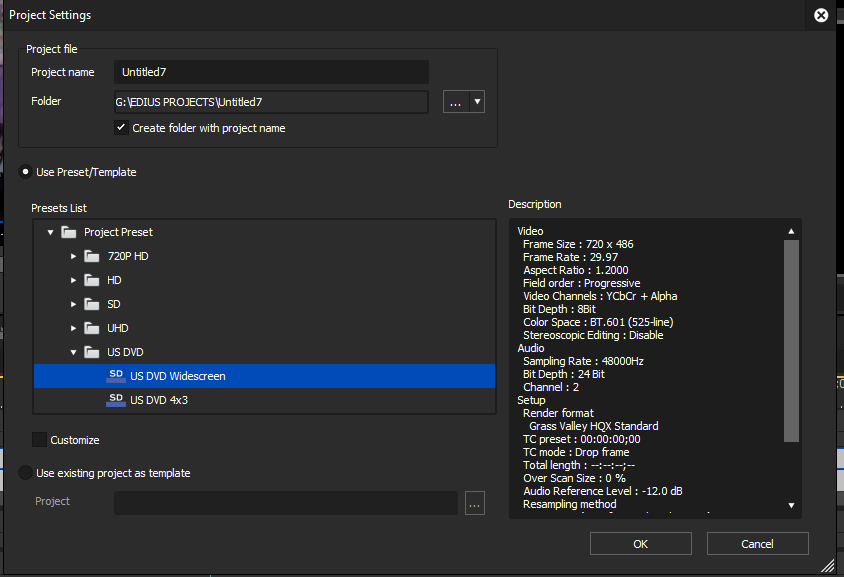
Once you are into EDIUS get the file you export from the PAL project and put it on the timeline. Then export a DVD just as you would for PAL. Using EDIUS is exactly the same whether it is NTSC or PAL so just do what you always do when editing PAL. If you want to add more titles, video etc it is exactly the same as you would do when editing projects normally. Writing the disc is EXACTLY the same, it it just chooses to make an American one as we chose that as the original project settings.
The final disc should play on your computer and may or may not play on your DVD player. Or the DVD player might seem like it is playing and no picture comes out. Some UK players and TVs can play NTSC stuff and some cannot.
However the computer should play it like it would a PAL disc.