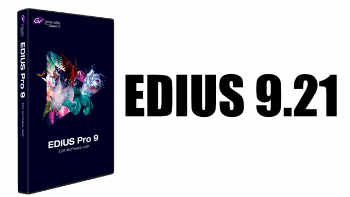EDIUS 9.21 released
Grass Valley yesterday release EDIUS 9.21. This release fixes some bugs but does not add any major new features. below is the list of bug fixes according to Grass Valley.
If you have EDIUS Pro it will prompt you to download the update. If you have EDIUS Workgroup you will need to log onto the Grass Valley support site and download it: https://www.grassvalley.com/auth?r=%2Fsupport%2Fdownloads%2Fproducts
EDIUS
- Burning Blu-ray disc fails at encoding process if 48kHz is not selected as audio sampling frequency
- Disc menu letter size is not adjusted when burning Blu-ray disc
- Noisy audio is played in Blu-ray disc menu
- EDIUS allows certain operation while opening loudness meter dialog
- EDIUS detects existing partial render file as invalid if partial rendered clip is moved
- Stabilizer effect cannot be applied for sequence clip
- EDIUS crashes while modifying color balance in half screen and draft preview mode (Workgroup only)
- EDIUS crashes when browsing certain XDCAM clip on Source Browser
- EDIUS freezes if certain pattern of mask applied
- Disc Burner fails to create Blu-ray disc image in certain condition
- Clip marker disappears on certain step
- Luma/ chroma shifts on stretching frame size to “1/2 using Lanczos 2 resampling method in 8-bit project
- Audio bit depth mismatches in EDIUS AAF file export
- Line noise unexpectedly appears at transition applied part
- EDIUS cannot open certain MP3 clip
Mync
- Footage disappears from preview screen if dpi size changed
- Edit shooting date dialog does not display correct date format due to selected region
- Modified date taken for search period is not applied in smart search
- Text cursor moves to top if a character is deleted while editing clip metadata for import
- Cannot change clip color space after restarting Mync then select same clip
- Number of asset does not appear in Storyboard tree if multiple Storyboards created
- File information pane in clip properties is not updated even after changing UI language
- Number of storyboard at sidebar does not follow settings in View
- FTP link is still created when abort uploading multiple clips
- FTP link is incorrect when user select to upload entire folder structure via FTP
You can see a full list of the fixes here: https://forum.grassvalley.com/forum/showthread.php?t=42363