EDIUS 11
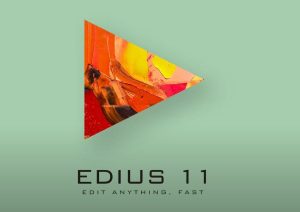
EDIUS 11 was launched on 11th October 2023 and you can find links to order the software below and in my Webshop. Below are details of the new features and some changes to the software since EDIUS X. Please read through the changes before ordering as some things have have been removed, or are available as an optional add-on and the bin has been redesigned. The best news is that the price has dropped for upgrading and buying a new version.
New features
Here is a summary of the new features that have been announced.
- AI speech clean up. – if you have seen some of my videos you may have already heard this in operation. I have the full version of Acon Accoustica and one of the filters it adds to EDIUS X is this AI voice extract filter. I use it to clean up all my dialogue. Now it comes free with EDIUS 11.
- An additional audio editing program – which is Acon Acoustica Standard. This program also lets you take an audio clip from EDIUS and, using AI, transcribe it for subtitles. These can then be saved and uploaded to YouTube or using in EDIUS using VisTitle Express, to burn in subtitles.
- A new titler – VisTitle Express which is a cut down version of VisTitle, my favourite titling program. NewBlue Titler Pro does not come with EDIUS 11.
- Adjustment layers – a layer on which you can put effects which then apply to all the clips underneath them.
- New Glitch transitions using proDAD Vitascene.
- A new auto colour correction tool, developed by proDAD, which uses AI to adjust the image “based on human perception”.
- A new native OFX bridge – up to now EDIUS has used an OFX bridge developed by NewBlue. The new bridge is better integrated and looks similar to the old After Effects plug-in bridge that was in EDIUS 9 and earlier. On its own the bridge does nothing, it allows you to buy OFX effects from other companies and use them inside EDIUS. The most common OFX plug-ins are probably Boris Continuum and Sapphire which are being tested with the new bridge. I am also hoping that NewBlue might take their noise reduction plug-in and make an OFX version to use in EDIUS, so that it would now work in 10 bit.
- Start a project matching your clip settings – you have to choose a clip in your library in Mync and then right click and choose to start an EDIUS project but then EDIUS creates a project with settings which match the clip.
- Social media presets – GV have “hard wired” in some project presets set to the right frame sizes etc for social media – although all of them are set to 29.97 FPS. When you go to export there are some specific H.264 settings for social media as well.
- Sharing projects between users using Chorus Hub. This is another program you can buy which links together different people using EDIUS. It is designed for large organisations, rather than an individual user.
- GPU acceleration for playback of video using an nVidia card– EDIUS could use Quick Sync to help playback H.264 & H.265 footage, now it can use an nVidia cards to do the same. Now you can get accelerated playback on Xeon and AMD systems as well as Intel, and yuo can improve the performance by improving the graphics card. EDIUS also accelerates 3 video effects – Primary CC, Median and Monotone, with more to be added. Currently acceleration is used during preview/editing and not during export. All this adds up to better performance on the timeline.
- A new version of EDIUS – EDIUS Broadcast – which is essentially EDIUS Workgroup but with the Professional Dolby plug-in included.
Changes from EDIUS X
- Stereoscopic editing – for editing 3D video – has been removed. If you want to edit 3D video you will need EDIUS X.
- RS442 control tape capture with Storm 3G – very specific to the Storm 3G and you would only use this for capture from old analogue decks with RS422.
- If you want to author DVD and Blu-ray you will have to pay for an add-on to do this. The authoring is exactly the same as in previous versions but GV have to pay a licence to include it in EDIUS, so they have dropped the normal price and made this an extra, for €36, so that only people who want it have to pay for it. Alternatively, if you have EDIUS 9, you can keep this on your computer and export a movie from EDIUS 11 and author in EDIUS 9.
- EDIUS 11 will co-exist with EDIUS 9, but will not let you keep EDIUS X on your computer. If buying an upgrade EDIUS 11 will use one of your EDIUS X licences (as with previous versions). As you get two activations with EDIUS X you could leave one activated on another computer, or set up a dual boot systems with two versions of Windows, one running EDIUS X and one running EDIUS 11, but they cannot exist on the same installation.
- The licence has changed. EDIUS X could be installed on 2 machines, although you were only supposed to use one at a time. With EDIUS 11 you can only have it activated on one. You can deactivate off one machine and activate on another but can only do this twice in one week. So if you have a desktop and laptop and want to swap between them frequently you will need to buy 2 licences. You can buy a second licence at a reduced cost. You can see the prices of the second licence here: https://www.dvctraining.co.uk/product-category/edius-11-second-licence/
- EDIUS Workgroup now requires that you have an EDIUS ID – previously you did not need this and it was a requirement of EDIUS Pro only. I am checking to see if this also means the computer will need to go on the internet regularly with EDIUS Workgroup – in previous versions it never needed to go on the internet.
- To work with the new Chorus Hub the bin has been redesigned. In doing so the way it works has changed slightly and some functions which were in the old bin are no longer included. for example you can no longer edit clip information in the bin, you have to got to the properties panel for this, although you can very quickly get to this just by pressing “F2”. The field which shows if a clip is used on the timeline just shows if it is used or not, not how many times it is used.
There have been quite a few updates since the initial release of EDIUS 11 so now the bin is redesigned but pretty similar to how it worked in EDIUS X. - NewBlue Titler Pro does not come with EDIUS 11 and the EDIUS X version will not work in EDIUS 11. If you want to carry on using NewBlue Titler then you will have to buy and upgrade from the EDIUS X version to the full one (€49, and not yet included on my website). Personally I prefer VisTitle, but if you do not have NB Titler then any project made in EDIUS X and then opened in EDIUS 11 will need the titles remade.
- Mync has had a few things removed as well as added and a bit of a redesign – Storyboard eating, duplicate file search, Offline clip search and the option to copy and verify at the same time have all been removed. I have to admit that most of my customers do not use Mync so probably will not notice these things being removed. You can now transcode in Mync and add markers. You can also launch an EDIUS project from Mync and it will make the project settings match the clip you have chosen.
All clips from EDIUS projects also get loaded into Mync automatically although I have not yet found a practical use for this.
There were also a variety of changes between EDIUS X and previous versions, so if upgrading from EDIUS 9 or earlier you should be aware these features have also been removed:
- Matrox cards and some older GV cards no longer supported.
- OHCI capture (DV & HDV) and playback to a DV camera are no longer supported – if you still use DV or HDV you will need to use a different program to capture – which could be EDIUS 9 if you own it. If not there are free options – I use Scenalyzer for DV and HDVsplit for HDV.
- QuickTime is no longer supported; this does not mean you cannot load QuickTime files. EDIUS will load Quicktime files if it supports them natively – which it does for most types such as ProRes, H.264, and pretty much all the codecs that were supported in EDIUS 9. It will also load QuickTime Cineform files, which it did not used to load. The only difference I have found is that EDIUS Pro will no longer load Avid DNxHD/HX QuickTime files, and you cannot make it do so, unlike EDIUS 9 where you could install Avid’s free QT codecs to do this. EDIUS Workgroup will still load QuickTime DNX files. You are unlikely to be using Avid DNxHD unless you are using Avid, so for most people this is not a problem.
- After Effects bridge removed – this had not been updated for years and is now removed. The OFX Bridge has been updated. OFX plug-ins are more common that AE plug-ins these days.
- You will probably need updated plug-ins from 3rd parties which they may pay for. As the background rendering is a completely new option it is likely 3rd parties will need to reprogram their plug-ins to adapt for which they may charge. So far all the plug-ins I own (VisTitle, Neat Video, ProDad) have had free updates but you should check with the manufacturers to see if their update is free or not.
- You can no longer rip video of DVDs, Blu-ray and CDs in the source browser. This only worked for non-copyright discs, of course, but EDIUS no longer supports this so you need to get the footage off in another way. I have found DVD Decrypter – a free program which is actually designed for piracy, but this does not stop you using it for legitimate work – works very well for taking footage from my own DVDs. For Blu-ray I can generally just copy the video files off the disc in windows and re-use them, assuming I am using a Blu-ray I have made as opposed to a commercial disc.
Grass Valley made a launch video quickly demonstrating some of the new features:
Prices:
These prices are in both Euro and sterling. When buying through my site you will actually buy direct from the EDIUS European distributors. If you choose to buy in Euros it will probably work out a bit cheaper in the long run after your credit card company have done the currency exchange. The links will take you to a shipping cart in Euros but you can change to sterling from a drop down at the top of the page.
| EDIUS Pro 11 full | €478.80 | £453.97 | |
| EDIUS Pro 11 upgrade from EDIUS X | €178.80 | £169.52 | |
| EDIUS Pro 11 jump upgrade from EDIUS 9 and earlier | €298.80 | £283.31 | |
| EDIUS Workgroup 11 full | €958.80 | £909.80 | |
| EDIUS Workgroup 11 upgrade from EDIUS X | €358.80 | £340.20 | |
| EDIUS Workgroup 11 jump upgrade from and earlier | €478.80 | £453.97 | |
| EDIUS Pro 11 educational | €178.80 | £169.52 | |
| EDIUS Workgroup 11 educational | €358.80 | £340.20 | |
| EDIUS DVD add-on | €36.00 | £34.14 |
If you would like to order please email me: sales@dvctraining.co.uk
The following video is a short interview with Alex Kataoka, head of EDIUS development, at IBC about the launch of EDIUS 11.
Please note that a few of the things they discuss about sharing information and making new programs to detect scenes inside clips and search for scenes using descriptions will only be possible using add-ons created by thrid parties. These may be free or paid, but presently I do not know of any that are available.
