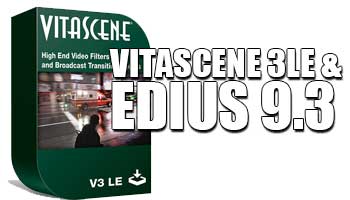Grass Valley extend the offer of Vitascene 3LE with every copy of EDIUS.
If you have bought EDIUS in the last few months you also got a free copy of Vitascene LE, a collection of effects from ProDad, which includes glows, sparkles, movie looks, blurs and “gunge” effects. This offer has been extended until 31st March.
There are not too many other developments in the world of digital video so far this year, but then we are only two weeks into 2019.
The big news from Avid at the end of last year was the release of Media Composer 2018.12 which included the long awaited new titler program as well as some other improvements. Response to the new titler has been mixed on the user forums, as seems to happen on all forums these days when something new arrives!
Here is a list of what was new in Media Composer 2018.12:
- Background Auto Bin Save: Media Composer now performs automatic bin saves in the background – letting editors continue to work and focus on creative tasks and not deal with costly interruptions#
- New High Res Title Tool: Create and edit titles in any raster, directly in the record monitor – and switch rasters automatically without having to realign or adjust your text
- Group and Multigroup Updates: Add, edit, remove, trim and update clips in groups without having to make a new group. You can also create groups with mixed frame-rates, create multigroup from a sequence, change the reference audio track, and cycle through all cameras using Swap Camera Banks
- Shape-based Color Correction: Draw and manipulate shapes in the Color Correction toolset to apply different looks to the shape and base layer. You can also animate the shape using tracking tools and create multiple shapes in the same layer. (Requires Symphony Option)
- Faster DPX Linking and Editing: Link to, edit and play back DPX files up to 10x faster than before
64 Tracks of Video: We’ve expanded our track count so you can have up to 64 tracks of audio and video
Syncing using Waveforms: Sync audio-only clips to video directly in the Timeline using waveform analysis – no need to rely on In points or Timecode - DNxUncompressed 12 Bit: Now you can create DNxUncompressed media at 12 bits, saving you space and bandwidth
- Enhanced QuickTime Support: This update also includes fixes for a number of issues related to QuickTime files. Customers who have been reporting problems linking to or importing .mov files should upgrade to 2018.12.