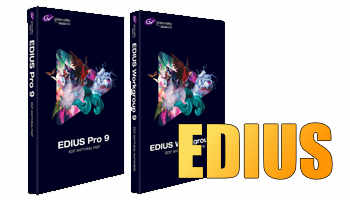EDIUS 9.4 is now available
EDIUS 9.4 was trailed at NAB this year and has quite a lot of new features. As was mentioned at NAB, multi-camera audio sync is not in this version and will probably be in the next update. This version does includes some really welcome additions, the biggest of which is probably the ability to make ProRes MOV and MXF files. It can also read ProRes RAW files, the first major NLE to do so, outside of Final Cut.
There are also improvements to motion tracking, HDR to SDR conversions, and closed captions.
I will be making a video of the new features, which I will post in the next couple of weeks, although most do not require much of an explanation. For example, you won’t see any difference in the controls for motion tracking, it just works better than before! If you want to export ProRes choose MOV and ProRes.
This is the full list of features from the Grass Valley support site:
EDIUS
- Support to export H.264/H.265 MOV clip
- Support to import Panasonic 8K resolution AVC-Intra 422 clip
- Support AJA KONA 5 as video preview device
- Support DNxHR MXF clip (DNxHD option required in EDIUS Pro)
- Support to create several color bars for 4K HDR/SDR workflow
- Support further Sony RAW clips defined by Sony RAW VENICE v3
- Support to set the parameters in 0.1% step in Gaussian Blur effect
- Support to enter numeric value to adjust audio level in voice over recording
- H.265 clip software decode support
- Support color space conversion between SDR and HDR
- Support mcc/scc file on closed caption handling workflow
- Support Canon DP-V series 4K UHD Reference Display for monitor control (Only Workgroup)
- EDIUS allows to set over scan size on project preset creation wizard
- Support AJA Io 4K Plus as video preview device
- Support SMPTE EG 1-1990 alignment color bar test pattern in SMPTE color bar
- Support to export ProRes MOV/MXF clip
- Support to decode ProRes RAW clip (Open CL 1.2 or better required)
Mync
- Thumbnail of most recent clip does not appear in Calendar view
- Mync is unable to load GoPro CineForm AVI clip
- Mync fails to load certain JPEG still image
- Mync is unable to load GoPro 6 and 7 clip
- Mync crashes when loading certain MPEG TS clip
If you have EDIUS Pro it will prompt you to download the update when your computer is on-line. If you have EDIUS Workgroup you can get the update from the Grass Valley download site: https://www.grassvalley.com/support/downloads/products?product=661&download=810