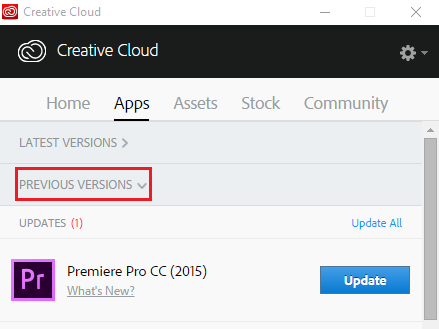You can install older versions of the CC apps, not just the current version, however, from 8th May 2019 this has been restricted to just the previous two versions available. Until 8th May you could install any version back to CS6.
You can install older versions of the CC apps, not just the current version, however, from 8th May 2019 this has been restricted to just the previous two versions available. Until 8th May you could install any version back to CS6.
The information below on how to install old CC apps was written before this change happened but the method is still essentially the same.
In practice what does this mean if renting CC?
- You can no longer get access to some of Adobe’s old applications like Fireworks and Speedgrade. The biggest problem, however, is that if you are renting Adobe CC you cannot get access to Adobe Encore any more. To get Encore you would have to install Premiere Pro CS6 and this is not an option. Adobe has also taken down any links to a stand-alone installer of Premiere Pro CS6, so if you did not have one before you cannot legitimately get a copy now.
- In the later versions of Premiere Pro CC Adobe removed the ability to load clips that had Dolby Digital sound – like AVCHD. If you have Windows 10 this is not a problem because Windows can read Dolby digital. If you have Windows 7 it simply means you cannot load the audio in these kinds of clips any more. The latest versions of Premiere are validated for Windows 10 ONLY in any case. If your system is on Windows 7 and you want to use the latest Premiere it is time to upgrade.
What about if you bought CS6 before it went rental?
I have not been able to find definitive information on this but as you bought a permanent licence you are still allowed to use it. If your machine dies and you need to reinstall it then how do you do so? Hopefully you have the original discs or have a downloaded version of the installer somewhere. If not the information I have seen suggests you should be able to log on to your Adobe account using your serial number and download an installer from Adobe. However, I have not tested this and in any case have kept installers for all my software.
What if I bought CS6 and I now rent CC?
Encore should carry on working and if you need to reinstall you should be ok. I say should because I have not seen a statement to this effect, just seen comments posted. Also the fact that you paid for a permanent licence should mean it is permanent, until someone redefines the word permanent (which I expect will happen in the same way that “unlimited” bandwidth on an internet connection sometimes does not mean unlimited.)
I am renting Adobe CC how do I make a DVD?
Use a program from someone else. I have written a page about different DVD authoring apps which you can find here.
You can read Adobe’s official statement on their change in policy here: https://theblog.adobe.com/changes-to-creative-cloud-download-availability?fbclid=IwAR1LYr8iqBzCbruv0lWekvuWqGlbiwhtPfaCnOj59VuJlfL5iqs-Wz1yGmQ
How to revert to an earlier version of Premiere Pro
The above video shows you how to install Adobe Encore and also explains how to install ANY of the older versions of the CC applications. Below is essentially the same information in text.
Adobe have released CC2015.3, and an update to CC2015.4, which have lots of great new features. However, they also have a few bugs, like any new major update. You can always revert back to an earlier version of Premiere Pro through the Creative Cloud app but the procedure is not immediately obvious to many people.
- Open the Creative Cloud desktop application.
- Click on the Apps tab.
- Scroll down to the section titled ‘FIND ADDITIONAL APPS’.
- Click on the ‘All Apps’ drop down menu to the right of the section heading and select ‘VIEW PREVIOUS VERSIONS’.
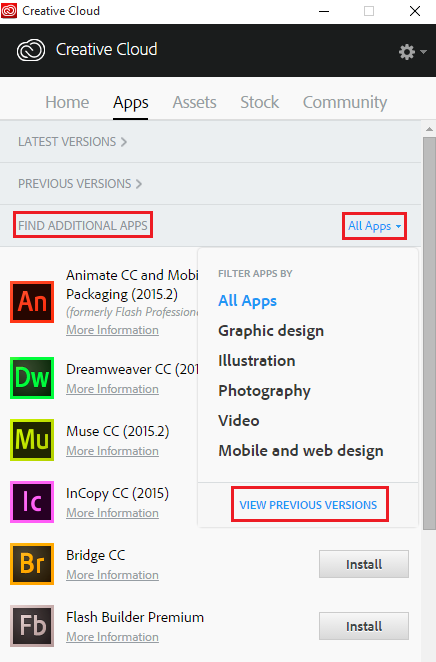
5. Locate Premiere Pro in the list and click on CC (2015) 9.0.

Note that this will install Premiere Pro CC 2015 (9.0) on your computer, not Premiere Pro CC 2015 (9.2).
6. In Premiere Pro, choose Help > Updates….this will update the application to Premiere Pro CC 2015 (9.2), the previous version.
Alternatively go to the CC application’s apps tab and click on “previous versions” as shown below. This is the heading people normally assume you have to use to install Previous applications but is, in fact, the heading to update any previous applications you have installed – such as Premiere Pro CC2015.2 mentioned above.